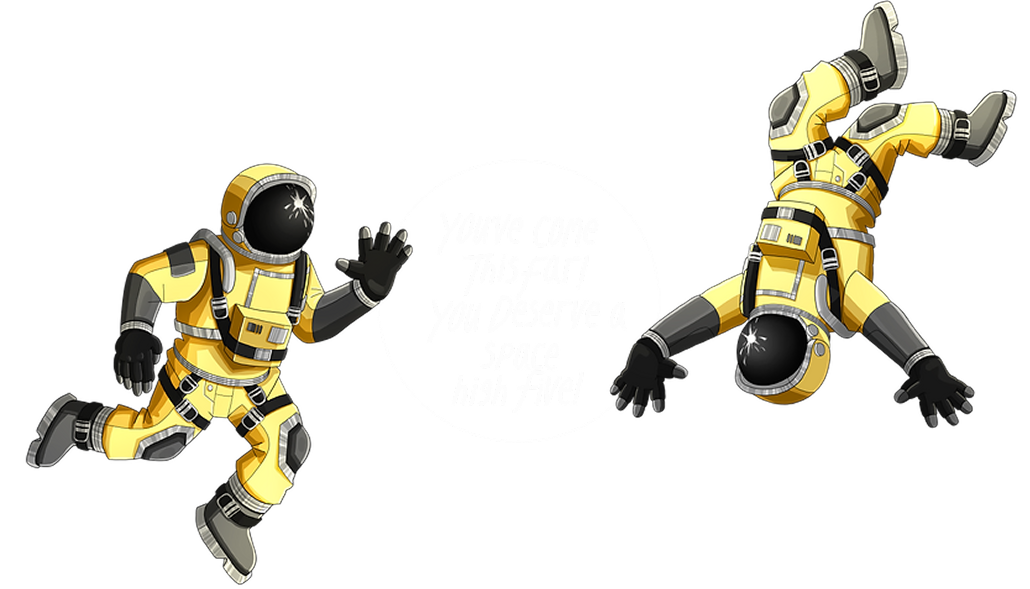When customers browse your online store, what's the ultimate goal? A smooth, hassle-free checkout experience. Yet, the average shopping cart abandonment rate is 70%, according to data collected by Baymard Institute.
In their latest 2024 qualitative study, Baymard uncovered the top reasons behind these abandoned carts in the last 3 months of checkout to be:
- 48% Extra costs too high (shipping, tax, fees)
- 26% The site wanted me to create an account
- 25% I didn't trust the site with my credit card information
- 23% Delivery was too slow
- 22% Too long / complicated checkout process
- 21% I couldn't see / calculate total order cost up-front
- 18% Returns policy wasn't satisfactory
- 17% Website had errors / crashed
- 13% There weren't enough payment methods
- 9% The credit card was declined

The good news is that these abandonment issues can be resolved through A/B testing.
A/B testing, also known as split testing, is a method of comparing two versions of something to determine which one performs better.
In the context of checkout optimization, A/B testing involves comparing different versions of your checkout process to identify the one that leads to more successful purchases. By experimenting with factors such as form fields, checkout page layout, and payment options, you can create a smoother purchasing journey for customers, ultimately driving up your sales.
So let’s explore 8 A/B test ideas you can run to streamline your e-commerce checkout experience and turn hesitant shoppers into satisfied customers.
8 A/B tests you can run to make your checkout page smoother
1. Guest checkout vs. account creation (customer sign up):
- Why test this: Your customers may prefer a seamless and quick checkout process without the hassle of creating an account. By offering a guest checkout option, you can potentially reduce friction and cart abandonment.
- Considerations: Keep in mind that while guest checkout may reduce friction, account creation allows for easier tracking of customer data and order history, facilitating future marketing efforts.
- Risks: Implementing guest checkout exclusively may result in missed opportunities for customer retention and personalized experiences.
- Tips: When implementing guest checkout, ensure that users have the option to create an account after completing their purchase. Include a prominent call-to-action or link on the order confirmation page and in follow-up emails, inviting users to create an account to access features such as order history and account management.
- What to measure: Compare conversion rates for both guest checkout and account creation, as well as percentage of users who create an account post-purchase, evaluate cart abandonment rates, and overall user satisfaction between the two options to determine the most effective approach.

2. Single-page checkout vs. multi-step checkout:
- Why test this: Users may have varying preferences regarding the layout and complexity of the checkout process. By testing both single-page and multi-step options, you can identify which format leads to smoother completion rates and reduced friction rates.
- Considerations: Single-page checkout may streamline the process for users, but multi-step checkout allows for more flexibility in design and potentially reduces form fatigue.
- Risks: A single-page checkout may overwhelm users with too much information, while a multi-step checkout may increase the risk of users abandoning the process midway.
- Tips: Design each version of the checkout process carefully, ensuring clear navigation and minimal distractions. Collect feedback from users to understand their preferences and pain points.
- What to measure: Compare completion rates, time to completion, and collect user feedback to determine which format offers the best balance between simplicity and comprehensiveness.
3. Inline validation vs. post-submission validation:
- Why test this: Inline validation provides real-time feedback to users as they fill out form fields, potentially reducing errors and frustration. However, post-submission validation may streamline the process by consolidating all validation checks at once.
- Considerations: Inline validation provides immediate feedback to users, improving user experience, but post-submission validation may reduce interruptions during form completion.
- Risks: Incorrectly implemented inline validation may frustrate users with constant error messages, while post-submission validation may lead to higher error rates if users miss required fields.
- Tips: Incorporate form field tracking tools or analytics software to monitor user interactions with each form field throughout the checkout process. Track metrics such as time spent on each field, the number of edits or corrections made, and the percentage of users who abandon the form at a particular stage.
- What to measure: Evaluate completion rates, error rates, form abandonment rates and collect user feedback regarding the ease of filling out form fields to determine which validation method is more effective.

4. Standard shipping vs. expedited shipping prominence:
- Why test this: By strategically highlighting shipping options, you can influence customer behavior and potentially increase revenue through upselling. Testing different shipping prominence levels helps identify the most effective strategy.
- Considerations: Highlighting expedited shipping may increase immediate revenue but could deter price-sensitive customers. Emphasizing standard shipping may appeal to a broader audience.
- Risks: Overemphasizing expedited shipping may give the impression of high shipping costs, leading to cart abandonment. Conversely, prioritizing standard shipping may result in missed revenue opportunities for urgent orders.
- Tips: Clearly present shipping options during checkout and consider offering incentives for selecting expedited shipping.
- What to measure: Compare conversion rates, shipping option selection rates, and overall revenue generated to determine which shipping prominence level maximizes profitability.
5. Checkout progress bar:
- Why test this: Displaying a progress bar indicating the steps of the checkout process can provide users with a sense of control and clarity, potentially reducing anxiety and abandonment.
- Considerations: A progress bar can enhance user confidence by providing transparency about the checkout process. However, an overly complex progress bar may confuse users.
- Risks: A poorly designed progress bar may misrepresent the actual progress, leading to frustration and abandonment. Additionally, an overly prominent progress bar may distract users from completing the checkout process.
- Tips: Design a clear and intuitive progress bar that accurately reflects the checkout process.
- What to measure: Assess completion rates, user satisfaction ratings, and qualitative feedback regarding the usefulness and clarity of the progress bar.

6. Trust badges:
- Why test this: Displaying trust badges, such as SSL certificates or security badges, can enhance user trust and confidence in the security of the checkout process. However, their effectiveness may vary depending on placement and design.
- Considerations: Trust badges can enhance credibility and trustworthiness, especially for first-time customers. However, excessive trust badges or poorly designed ones can have the opposite effect and may appear cluttered or susceptible.
- Risks: Displaying trust badges without proper verification or accreditation may undermine user trust and damage your brand reputation. Additionally, overuse of trust badges may desensitize users and reduce their effectiveness.
- Tips: Experiment with different trust badge placements and designs to identify the most impactful configuration. Monitor changes in conversion rates and user trust perceptions.
- What to measure: Compare conversion rates, user trust ratings, and gather qualitative feedback on trust badge visibility and credibility.
7. Social proof:
- Why test this: Social proof elements such as customer reviews, testimonials or recent purchase notifications, can influence purchase decisions and build trust. Testing their impact on checkout completion rates helps optimize their usage.
- Considerations: Incorporating social proof elements can reassure customers and validate their purchase decisions. However, irrelevant or fake social proof may erode trust and credibility.
- Risks: Relying solely on social proof without addressing underlying user concerns or objections may not be effective. Additionally, displaying negative social proof, such as low ratings or negative reviews, may deter users from completing their purchase.
- Tips: Display social proof elements strategically at key touchpoints in the checkout process, such as near product descriptions or on the order summary page. Choose reviews and testimonials that are relevant, genuine, and representative of the overall customer sentiment. Avoid negative social proof, such as low ratings or negative reviews or content that appears fabricated or insincere.
- What to measure: Evaluate conversion rates, checkout completion rates, user engagement metrics (e.g., time spent on social proof elements), and collect qualitative feedback on the relevance and credibility of social proof content.
8. Exit-intent pop-up offers:
- Why test this: Exit-intent pop-up offers provide a last-minute opportunity to persuade users to complete their purchase before leaving the checkout page.
- Considerations: Exit-intent pop-up offers provide a last-chance opportunity to engage users and salvage abandoned carts. However, poorly timed or irrelevant offers may annoy users and lead to negative perceptions of your brand.
- Risks: Overuse of exit-intent pop-up offers may create a perception of desperation or pushiness, leading to increased bounce rates or negative perceptions of your brand. Additionally, overuse or misuse of discounts and incentives may devalue your products or services.
- Tips: Design compelling exit-intent pop-up offers that provide tangible value to users. Consider offering discounts, incentives, or unique selling propositions (USPs) that address common objections or concerns users may have. For example, highlight free shipping, extended warranties, or hassle-free returns to alleviate doubts about the purchase decision.
- What to measure: Compare conversion rates, exit rates, and user feedback on the relevance and appeal of exit-intent pop-up offers.

Best practices for A/B testing
Remember that effective A/B testing requires planning and thoughtful execution. Before you start trying out these A/B test ideas, here are some important best practices to understand:
Prioritize tests based on your specific goals and target audience: Not all tests are created equal. Figure out what you want to achieve - like more sales or sign-ups (very different KPIs) - and focus on tests that help you reach those goals. Think about who your customers are, too. What works for one group might not work for another.
Isolate your tests: Test one thing, or one area of the website, at a time so you know exactly what's making a difference. If you change too many things at once, it's hard to tell what's working and what's not.
Website traffic matters: Depending on your website traffic, you might need to run a test for a few weeks or even months to get reliable results. On the other hand, more visitors usually mean faster results, so you could consider multivariate testing (MVT) to speed up the process and gather insights more quickly.

Continuous testing and iteration: A/B testing isn't a one-time thing. It’s constant testing and optimizing your website regularly. Customer preferences are always changing, and so are your competitors. By constantly testing and improving, you can stay ahead of the game and keep your website running smoothly.
If you're looking to enhance your checkout experience and increase your online sales, let’s chat. Reach out for a free website consultation to learn how A/B testing can optimize your ecommerce business.
Book a Free Website Consultation
Discover quick wins for your digital strategy. 100% guaranteed.