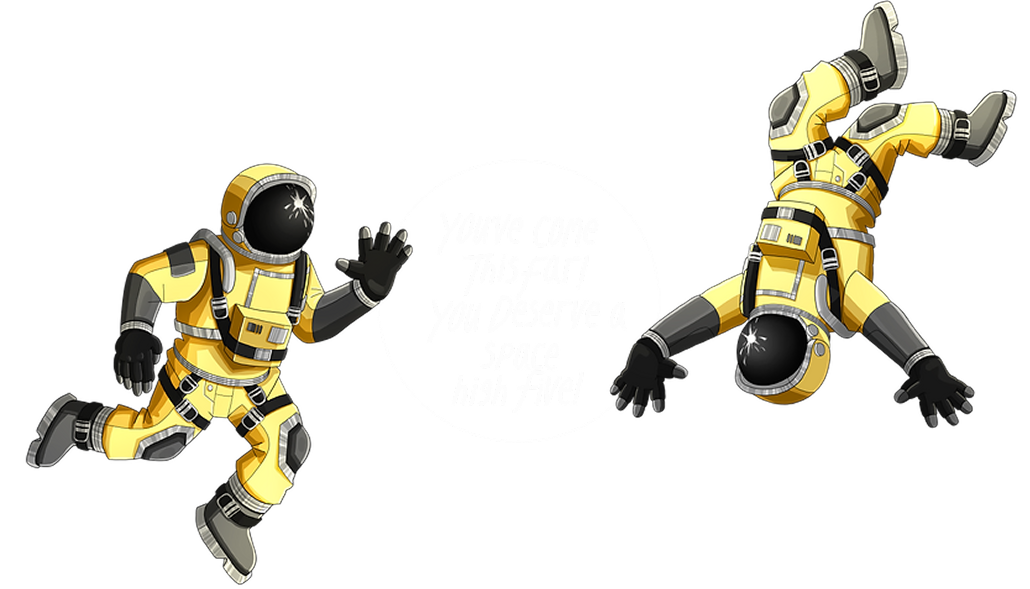Micro-interactions are small, interactive elements on mobile apps and websites that help guide users through a task or process.
They play a crucial role in creating a smooth and engaging user experience and are becoming an increasingly important focus for user testing.
In this article, we will explore the importance of micro-interactions user testing, provide actionable insights for implementing it, and illustrate with examples and data.
The importance of micro-interactions user testing cannot be overstated, they can make or break the user experience.
Micro-interactions such as a button press, a hover effect or a pull-to-refresh gesture provide feedback, indication of system status, and can offer a sense of accomplishment. They can be used to help users navigate through an app or website and understand how to use a feature or complete a task.
However, if not designed or tested properly, micro-interactions can create confusion and frustration. This is why testing micro-interactions is crucial in order to ensure that they are intuitive, consistent, and effective.
Micro-interactions user testing can help identify and fix usability issues before they become major problems. This can be done by conducting user testing sessions to observe how users interact with the micro-interactions and make adjustments accordingly. Additionally, it can be used to evaluate the effectiveness and user experience of new features and design changes.
For example, a design team can conduct user testing sessions to see how users react to a new feature before implementing it.
Implementing micro-interactions user testing is not a one-time process, it requires a methodical approach. First, it's important to conduct user research to understand the needs, goals, and behavior of the target users. This will ensure that the micro-interactions being tested align with user needs and are designed to be intuitive and efficient. It's also important to test with a diverse group of users, including those of different ages, abilities, and cultural backgrounds.
Micro-interactions should be tested in the context of a task or scenario to identify any issues that might not be obvious in a controlled testing environment. Using both qualitative and quantitative data such as heat maps, session recordings, and surveys can provide a more complete understanding of how users interact with the micro-interactions. Once testing is done, the design team should iterate and make improvements based on the data collected, this includes adjustments to the design, retesting, and gathering feedback from users.
An example of a company that effectively uses micro-interactions user testing is Facebook. The "like" button is a simple micro-interaction that allows users to quickly show their approval of a post. Facebook conducted extensive user testing to ensure that the button was intuitive and easy to understand. The button is now a universally recognized symbol, and its simple design has been copied by many other social media platforms.
Actionable insights for implementing micro-interactions user testing:
Tip #1 - Start with user research:
Before conducting any user testing, it's important to conduct user research to understand the needs, goals, and behavior of your target users.
This will help to ensure that the micro-interactions being tested align with user needs and are designed to be intuitive and efficient.
Tip #2 - Test with a diverse group of users:
It's important to test micro-interactions with a diverse group of users to ensure that the design is inclusive and can be understood by a wide range of people.
This includes testing with users of different ages, abilities, and cultural backgrounds.
Tip #3 - Test in the context of a task or scenario:
Micro-interactions should be tested in the context of a task or scenario to see how they perform in the real-world use case.
This will help to identify any issues that might not be obvious in a controlled testing environment.
Tip #4 - Use both qualitative and quantitative data:
It's important to use both qualitative and quantitative data to gain a complete understanding of how users interact with micro-interactions.
This includes using tools such as heat maps, session recordings, and surveys to gather data.
"Nothing can be random" – KARL Crew
Tip #5 - Iterate and improve:
Micro-interactions user testing is an ongoing process, and it's important to iterate and make improvements based on the data collected.
This includes making adjustments to the design, retesting, and gathering feedback from users.
In conclusion, micro-interactions play a crucial role in creating a smooth and engaging user experience.
Testing micro-interactions is crucial to ensure they are intuitive, consistent and effective, it’s an ongoing process that requires a methodical approach. User testing sessions should be conducted with a diverse group of users, using both qualitative and quantitative data, and iterating based on the results.
By following these guidelines, companies can create digital products that offer an exceptional user experience.
Book a Free Website Consultation
Discover quick wins for your digital strategy. 100% guaranteed.