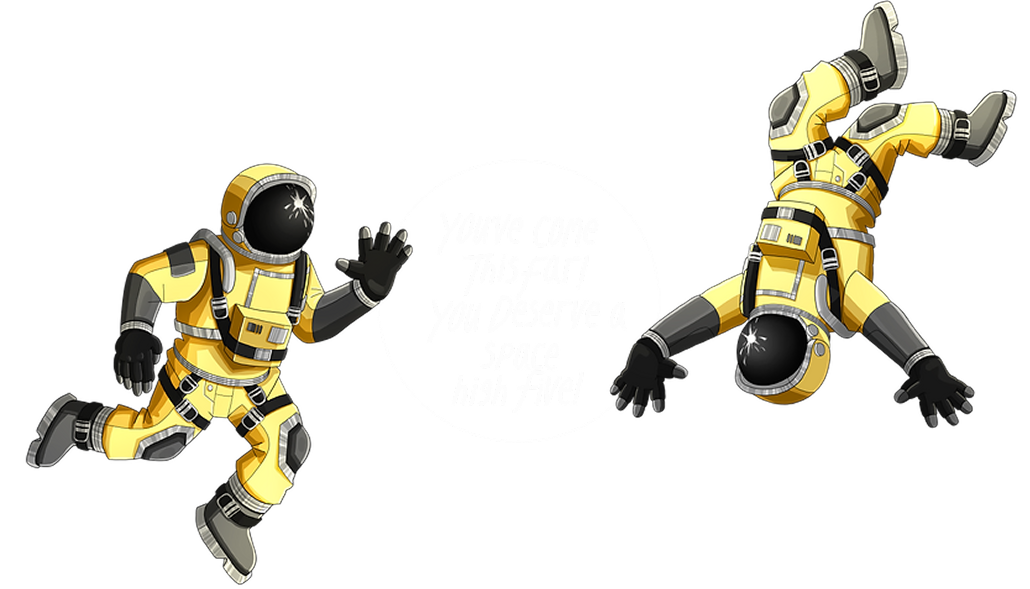Websites are constantly challenged to provide intuitive navigation experiences, especially as content grows more complex and diverse. Enter mega menus – expansive dropdown menus designed to showcase multiple options and subcategories, offering users a panoramic view of a website's content hierarchy at a glance.
But are they truly worth the hype and effort? In this blog post, we'll explore mega menus, their advantages, drawbacks, and implications for web design and user experience.
The Advantages of Mega Menus
Mega menus offer several apparent advantages:
1. Enhanced navigation:
Mega menus can accommodate a large number of links and categories, making it easier for users to find what they're looking for. They provide a visual hierarchy that helps users understand the website's structure and content organization.
2. Improved user experience:
With mega menus, users can access deeper levels of a website's architecture without having to click through multiple pages. They can reduce the need for excessive scrolling, especially on sites with extensive content.
3. Aesthetic appeal:
When designed well, mega menus can add a touch of sophistication to a website's design, making it appear more modern and polished. They offer opportunities for creative visual elements like icons, images, and hover effects, enhancing the overall user experience.

The Disadvantages of Mega Menus
However, despite their potential benefits, mega menus also come with some drawbacks:
1. Complexity:
Designing and implementing mega menus can be time-consuming and technically challenging, especially on large websites with dynamic content. They require careful planning to ensure a seamless user experience across different devices and screen sizes.
2. Accessibility concerns:
Mega menus can be overwhelming for users with disabilities or those using assistive technologies like screen readers, potentially hindering accessibility compliance. They may also pose challenges for users with motor impairments or those navigating the site using keyboard-only inputs.
3. Performance impact:
Mega menus, particularly those with rich media content or complex animations, can negatively impact page loading times and overall site performance. This can lead to user frustration and increased bounce rates, especially on slower internet connections or less powerful devices.
The Verdict? It Depends
So, is it worth integrating mega menus into your website? The answer ultimately depends on various factors, including the nature of your site, your target audience, and your design priorities.
When Mega Menus Make Sense:
- Ecommerce websites: Mega menus are particularly useful for online stores with a wide range of product categories and subcategories.

- Content-heavy websites: Sites with extensive content archives, such as news portals or educational platforms, can benefit from mega menus to simplify navigation.

- Desktop-oriented designs: If your primary audience predominantly accesses your site from desktop devices, mega menus can offer a visually appealing and efficient navigation solution.

When to Approach Mega Menus with Caution:
- Mobile responsiveness: Ensure that your mega menus are optimized for mobile devices to prevent usability issues on smaller screens.
- Accessibility considerations: Prioritize accessibility by implementing proper markup and ensuring compatibility with assistive technologies.
- Performance optimization: Optimize your mega menus for speed and efficiency to mitigate any negative impact on page loading times
Mega Menus and SEO
While mega menus offer improved navigation and user experience, they also have implications for search engine optimization (SEO). Here's how:
1. Internal Linking:
Mega menus provide opportunities for strategic internal linking, allowing you to prioritize and distribute link equity to important pages within your site.
By incorporating relevant keywords and anchor text in mega menu links, you can signal to search engines the relevance and importance of specific pages.
2. Site Structure:
Well-organized mega menus contribute to a clear site structure, which can enhance crawlability and indexability for search engines.
Ensure that your mega menu categories align with your site's overall content hierarchy and keyword strategy to maximize SEO benefits.

3. Mobile-Friendly design:
Mobile responsiveness is crucial for both user experience and SEO, as Google prioritizes mobile-friendly sites in search rankings.
Optimize mega menus for touch interactions and ensure that they adapt seamlessly to smaller screens to maintain SEO performance on mobile devices.
Emerging Trends in Mega Menu Design
As web design trends evolve, mega menus continue to evolve alongside them. Here are some emerging trends to watch for:
1. Mega Menu Personalization:
Dynamic mega menus that adapt based on user preferences and browsing history can provide a more personalized and relevant navigation experience.
Incorporating user-specific recommendations or recently viewed items into mega menus can enhance engagement and encourage exploration.
2. Integration of Multimedia Content:
Mega menus are increasingly incorporating multimedia elements like videos, slideshows, or interactive widgets to showcase content in a more engaging format.
However, it's essential to balance visual appeal with performance considerations to ensure optimal loading times and user experience.
3. Voice-Activated Navigation:
With the rise of voice-enabled devices and virtual assistants, mega menus may evolve to support voice-activated navigation, allowing users to access menu options using voice commands.
Designing mega menus with clear and concise labels will be crucial to facilitate seamless voice interactions.
Mega Menus Beyond Websites
While mega menus are traditionally associated with website navigation, they are also finding applications in other digital interfaces, including:
1. Web Applications:
Mega menus can streamline navigation within complex web applications by providing quick access to frequently used features and functions.
Design considerations for web applications may differ slightly from traditional website mega menus, with a focus on functionality and task-oriented navigation.
2. Mobile Apps:
Mobile app interfaces can benefit from mega menu-inspired designs that simplify navigation and reduce cognitive load for users.
Mega menu-like elements, such as collapsible side menus or tabbed navigation panels, can offer intuitive navigation options within mobile apps.

Conclusion
By weighing the specific needs of your website or app and your audience, you can determine whether mega menus are indeed worth the investment of time and resources.
As websites continue to evolve and grow in complexity, mega menus offer a practical solution for organizing and navigating vast amounts of content while providing users with an intuitive and engaging browsing experience. By embracing the mega menu momentum and staying attuned to user needs and technological advancements, designers can leverage this powerful tool to elevate their websites or apps to new heights of usability and functionality.
If you're unsure about whether mega menus are the right choice for your website or if you need assistance in implementing them effectively, consider booking a free consultation with our Conversion Rate Optimization (CRO) experts. Our experienced team can provide personalized guidance and recommendations tailored to your specific needs and goals, helping you make informed decisions and optimize your website for success.
Book a Free Website Consultation
Discover quick wins for your digital strategy. 100% guaranteed.