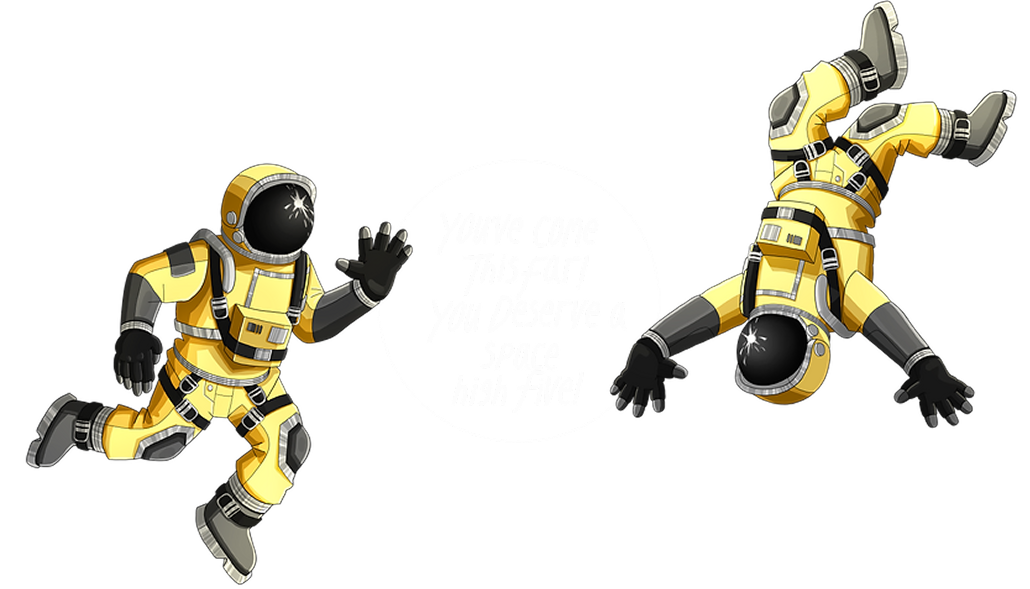The website footer, at the bottom of your landing pages, might seem like just a place to display copyright information, contact details, and a bunch of links. However when designed properly, the footer is a powerful SEO tool.
Footers are also valuable to your users. Studies have shown that if users are unable to find what they need in the primary menu navigation, they often scroll down to the footer to find their information next, proving its necessity.
Today we’re going to cover:
- Why does the website footer matter
- What to include in your website footer (with SEO & UX tips)
- Best practices for an optimized website footer
Why does the website footer matter?
Here’s how a well optimized SEO & UX footer can benefit you:
- SEO value: Search engine crawlers use links to navigate and index web pages. By including keywords, a sitemap or a well-structured set of links in the footer, you make it easier for search engine bots to discover and crawl all the pages on your website, leading to better indexing and potentially higher search rankings.
- User navigation: A well-designed footer can facilitate seamless navigation for users, providing quick access to important pages, contact information, and additional resources. It improves user experience and encourages visitors to stay and explore your website further.
- Credibility and trust: A comprehensive footer builds trust and credibility in your brand. It reassures visitors by displaying essential information such as contact details, privacy policy, and terms of service, demonstrating transparency and professionalism.
- Conversion opportunities: The footer presents an opportunity to promote your products, services, or latest content, which can lead to increased conversion rates and engagement.
13 elements to include in your website footer
While not all website footers are identical, they should all serve as a navigational aid, a trust builder, and an SEO booster.
Let's dive into the elements to include in your website footer to ensure it's both functional and effective:
1. Navigation links
Your footer should feature links to key pages such as Home, About Us, Products/Services, Blog, and Contact. This provides users with easy access to important sections of your site, regardless of where they are on the website.
SEO & UX tips:
- Add relevant keywords into the footer links while ensuring they remain natural and contextually appropriate.
- Use descriptive, keyword-rich anchor text for footer links to improve relevance and SEO value of internal linking.
- Create a logical hierarchy for your footer navigation links, prioritizing high-value pages closer to the top.
- Consider grouping related links into categories or sections for easier navigation and comprehension.

2. Contact information
Build trust and credibility by displaying your contact details in the footer, including details like your business address, phone number, and email address.
SEO & UX tips:
- Optimize for local SEO by integrating a Google Maps widget to help visitors find your physical location easily.
- Ensure consistency in your contact information across all pages of your website and online directories. This helps search engines verify the legitimacy of your business and improves local SEO rankings.
- Encourage users to leave reviews or feedback on local business directories, which can positively impact local search rankings.

3. Logo
Including your company logo in the footer adds branding consistency and reinforces your identity across all pages of your website. It serves as a visual cue for visitors, helping them recognize and remember your brand.
SEO & UX tips:
- Ensure that your logo is linked to your website's homepage, providing a convenient way for users to navigate back to the main page.
- Optimize your logo's alt text with relevant keywords that describe your business or industry. Alt text provides context to search engine crawlers about the content of the image, potentially improving its visibility in image search results.
4. Social media links
Encourage visitors to connect with you on social media platforms by including icons or links to your social profiles in the footer. This helps broaden your online presence and fosters engagement with your audience beyond your website.
SEO & UX tips:
- Optimize your social media profiles with relevant keywords and hashtags to improve their visibility in search results.
- Regularly share website content on social media platforms to drive website traffic and increase visibility.

5. Sitemap
Including a sitemap in your footer can provide users with a hierarchical overview of your website's structure and help search engine crawlers index your pages more effectively.
SEO & UX tips:
- Submit your XML sitemap to search engine consoles (e.g., Google Search Console) and monitor for any errors or warnings that may impact indexing.
- Incorporate a link to your XML sitemap in the footer to facilitate search engine crawling and indexing.
- Optionally, include an HTML sitemap with categorized links for users to navigate the site's structure easily.
- Include internal links to important pages to distribute link equity and improve crawlability.

6. Copyright information
Protect your content and intellectual property by including a copyright notice in the footer. This typically includes the copyright symbol (©), the year of publication, and your company name. It serves as a deterrent against unauthorized use of your content.
SEO & UX tips:
- Include the current year in your copyright notice to indicate that your website's content is up-to-date, signaling to search engines that your site is actively maintained.
7. Privacy policy and terms of service
Compliance with privacy regulations such as GDPR and CCPA is crucial for any website. Include links to your privacy policy and terms of service pages in the footer to inform visitors about how their data is collected, stored, and used.
SEO & UX tips:
- Ensure that your privacy policy and terms of service pages are properly indexed by search engines.
- Include them in your website's XML sitemap and submit the sitemap to search engine consoles for faster indexing.
- Regularly review and update your privacy policy and terms of service to ensure compliance with evolving regulations and industry standards.
8. Email sign up form
Capture leads and nurture customer relationships by adding an email signup form in the footer. Encourage visitors to subscribe to your mailing list to receive updates, promotions, and exclusive content.
SEO & UX tips:
- Include links back to your website within your email newsletters to drive traffic and encourage further engagement with your content.
- Be clear on what you’re asking users to sign up for, such as a regular newsletter or downloadable. Use a clear CTA like “Subscribe to newsletter” instead of “Submit.”

9. Dynamic content and updates
Consider including dynamic content or real-time updates in your footer to provide visitors with fresh and relevant information, such as recent blog posts, upcoming events, or product recommendations based on user behavior.
SEO & UX tips:
- Dynamic regular updates not only keep visitors engaged but also signal to search engines that your website is active and regularly maintained.

10. Reviews
Incorporating customer reviews or testimonials in the footer can build trust and credibility with visitors, encouraging them to engage further with your website or products/services.
SEO & UX tips:
- Display third-party logos of review platforms, such as Google My Business, TripAdvisor, Yelp, or Trustpilot, where your business has received positive feedback to build trust.
- Or, alternatively display a selection of recent or top-rated reviews in the footer to showcase social proof. Review content can also provide valuable keyword-rich content for search engines to index.
- Encourage satisfied customers to leave reviews on platforms such as Google My Business, Yelp, or industry-specific review sites to bolster your online reputation, improve local SEO rankings and attract more organic traffic.

11. Search functionality
Including a search bar in the footer enables users to quickly find specific content or products on your website, enhancing usability and navigation.
SEO & UX tips:
- Optimize the search functionality by using autocomplete suggestions, synonyms, and advanced filtering options.
- Monitor search analytics data to identify popular search queries and areas where users may be encountering difficulties finding content. Use this information to optimize your website's navigation, content structure, and search functionality to improve overall user experience and SEO performance.

12. Trust badges
Include trust badges, logos or security seals in the footer. This could include certifications, affiliations with reputable organizations, or security seals indicating secure payment processing.
SEO & UX tips:
- Choose trust badges that are relevant to your industry or business niche to reinforce your authority and expertise for both users and search engines.
- Link trust badges to their respective certification or verification pages, where applicable, to provide transparency and allow users to verify the authenticity of the badges.
- Optimize the alt text of trust badge images with relevant keywords to provide additional context to search engines and improve accessibility for users.

13. Primary call to action (CTA) button
Include a standout CTA button in your footer that directs users to take a specific action, such as contacting you for a consultation, scheduling a demo, or downloading a resource.
SEO & UX tips:
- Apply schema markup to the CTA button to provide search engines with additional context about its purpose and action. This can enhance the visibility and relevance of the button in search results.
- Test different variations of the CTA button, including color, text, size, and placement, to identify which combination generates the highest conversion rate.

Best practices for an optimized website footer
Finally, we leave with a few best practices for an optimized footer:
- Design and consistency
- Ensure that the footer is displayed consistently across all pages of your website.
- Keep the design clean and uncluttered, with white space for readability.
- Use contrasting colors to make the footer stand out without overwhelming the page.
- Utilize accordions for websites with many links.
- Mobile responsiveness and accessibility
- Ensure that the footer is mobile-friendly and accessible across all devices and screen sizes.
- Use accordions in your mobile footer design for improved usability on smaller screens.
- Implement accessible design practices, such as proper contrast ratios, keyboard navigation support, and semantic HTML markup, to enhance usability for all users, including those with disabilities.
- Monitor and iterate
- Regularly monitor the performance of your website footer using web analytics tools, like Google Analytics, to track user engagement, click-through rates, and conversion metrics.
- Use A/B testing and heatmapping tools to experiment with different footer designs, layouts, and content elements, and iterate based on data-driven insights.
- Stay updated with SEO best practices and industry trends to ensure that your website footer remains optimized for search visibility.
- Continuously audit and optimize your footer content and structure to align with current user expectations.
Conclusion
By implementing these strategies and best practices, you can maximize the SEO potential of your website footer while enhancing user experience and engagement.
Remember that SEO is an ongoing process, and regularly refining your footer optimization efforts will contribute to long-term success in driving organic traffic and achieving your business objectives. Additionally, user expectations and behavior are constantly evolving, so staying attuned to these changes and adapting your footer optimization accordingly will ensure that your website remains relevant and competitive.
Check out our blog for more web optimization resources. Or book a free consultation with our CRO experts to discuss how we can tailor a customized website strategy for your business.
Book a Free Website Consultation
Discover quick wins for your digital strategy. 100% guaranteed.